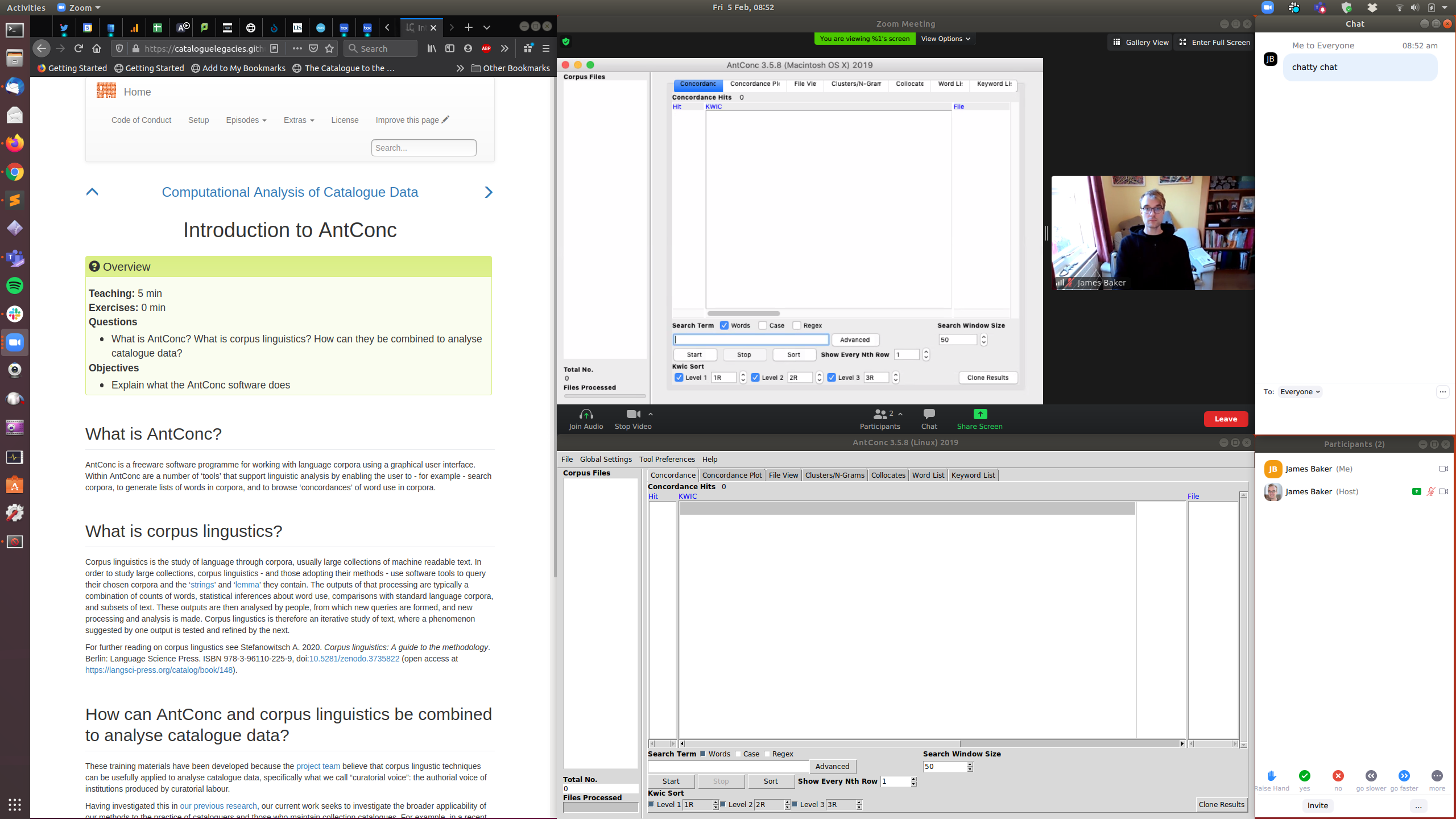Tips and Tricks for teaching AntConc
- When instructing online, be mindful that AntConc is GUI software, therefore takes a fair chunk of screen space for learners (especially given that they’ll have two AntConcs on view: their AntConc and the instructor’s AntConc via share screen!)
- [Episode 4])(https://cataloguelegacies.github.io/antconc.github.io/04-settings/index.html) covers settings in AntConc, and Episode 5 requires the instructor to change settings in AntConc. When instructing online and screen sharing AntConc via Zoom the pop-up windows that AntConc uses for settings menus will not be visible to learners. For reference during instruction, we have added screenshots of the settings screen to those episodes where settings need to be changed. Alternatively, instructors might choose to share their desktop during these episodes.
- If AntConc hangs for a learner it likely that they have run a resource intensive query. Advise them to force close AntConc, but note that depending how far you are into the lesson, they will need to reapply the settings in Episode 4 and Episode 5.
- For online instruction, a recommended screen arragement for learners is shown below.